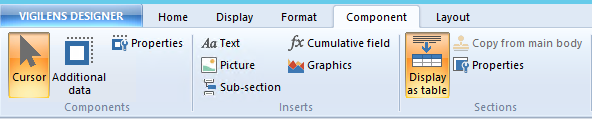meta data for this page
This is an old revision of the document!
Components Menu
Components
Cursor
 Allows you to deselect a previously selected tool
Allows you to deselect a previously selected tool
Addtionnal Data

After clicking this button, select an area on the report to add a field such as the page number, the date or time of the day of printing, or the name of the user.
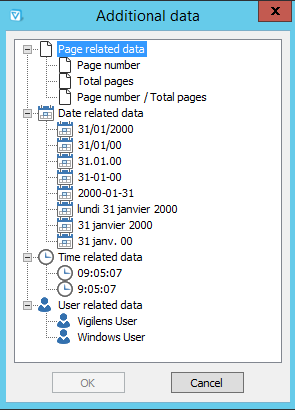
Properties

Gives access to all the parameters of the selected object.
For a field
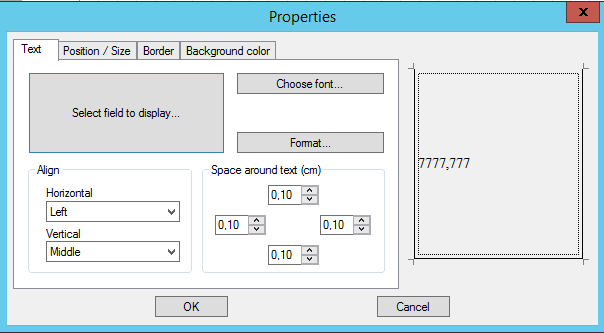
The Select field to display button is used to select/modify the field :
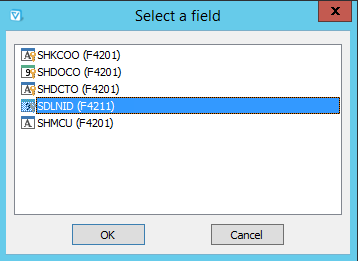
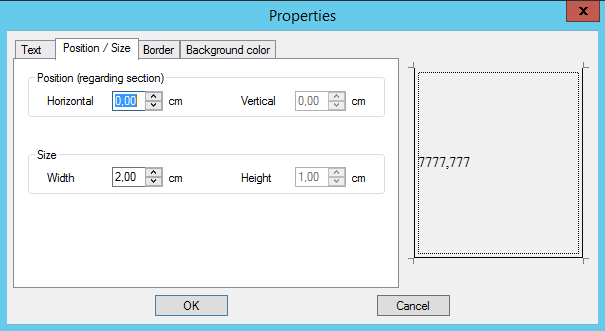
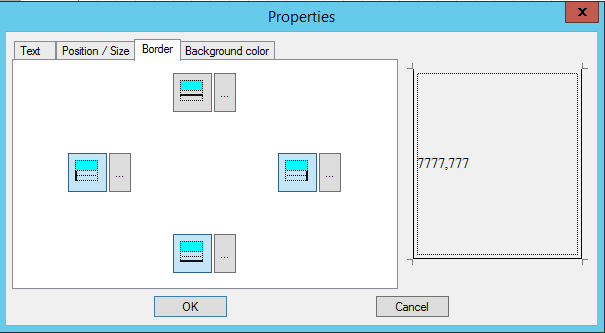
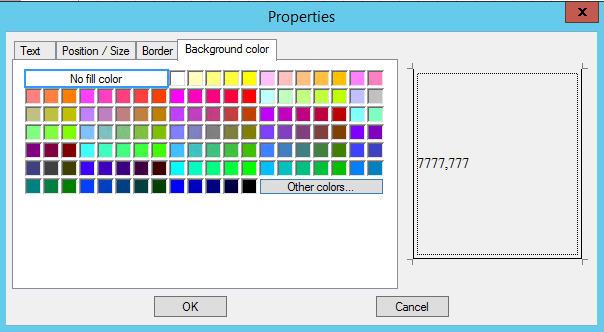
For a section
In the properties of a section, in addition to the classic Position/Size, Border and Background color tabs, there is the Section tab, which allows you to manage page breaks and titles display.
Allowed options depend on the section type.
for Body section:
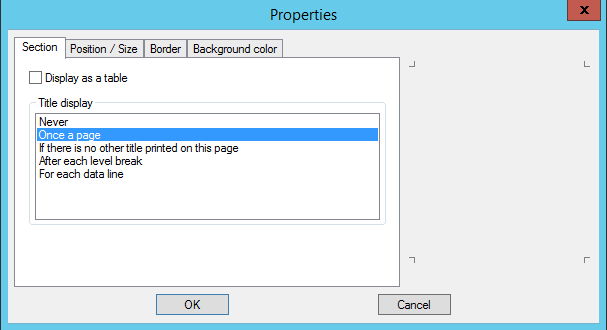
for Level break header:
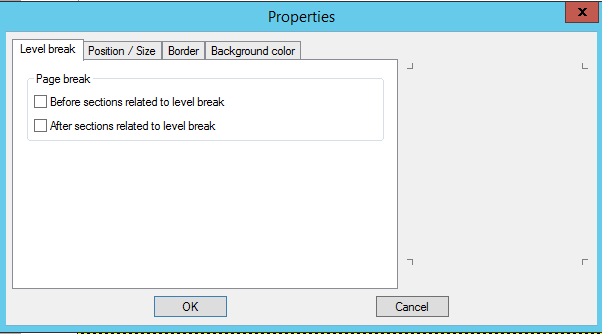
#WORKINPROGRESS SYR